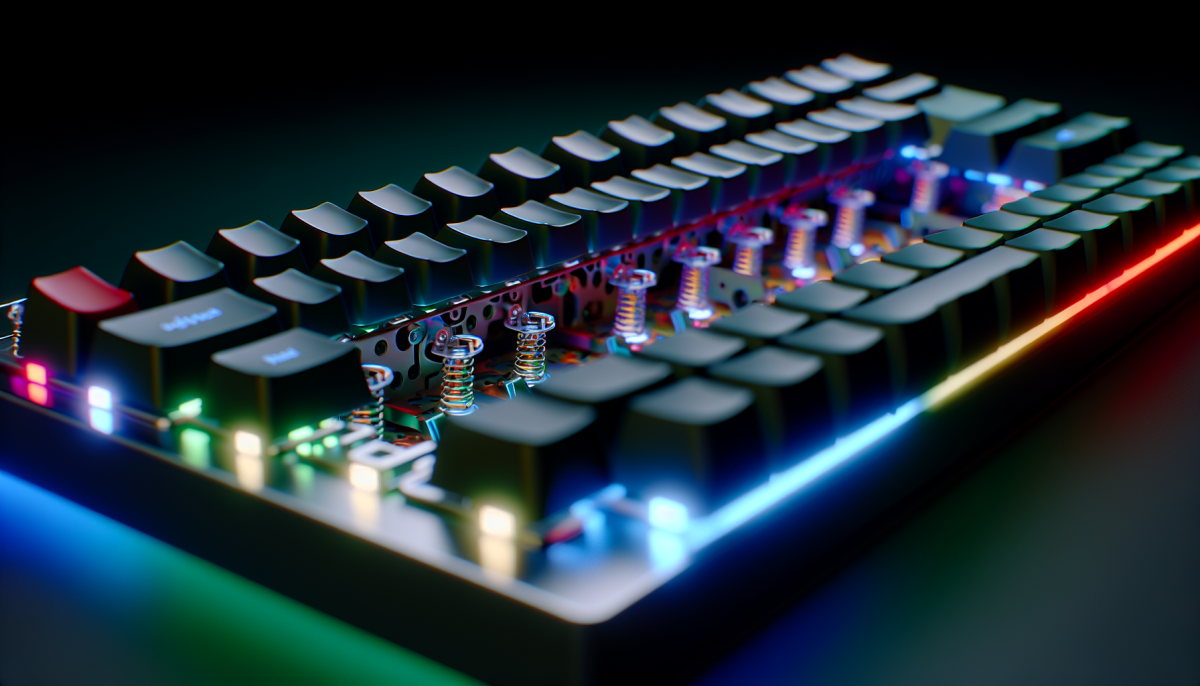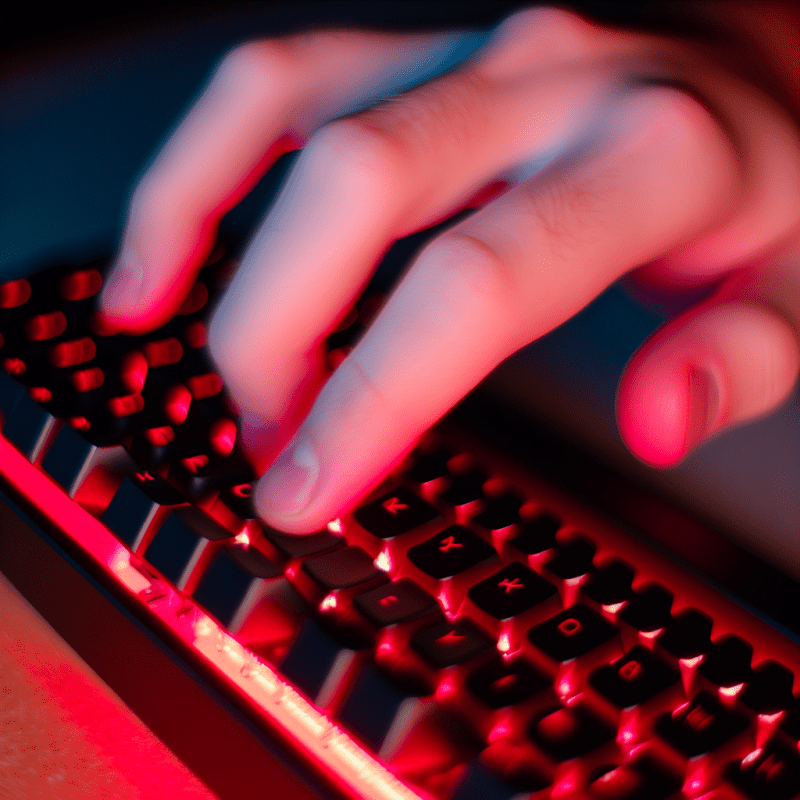Choose Quality: Key Factors in Choosing a Durable Mechanical Keyboard
When it comes to mechanical keyboards, durability is often a crucial factor for users who rely on these devices for intensive typing or gaming sessions. Choosing a high-quality mechanical keyboard is the first step towards maximizing its longevity and ensuring a satisfying typing experience. There are several key factors to consider when selecting a durable mechanical keyboard.
1. Build Material: The build material of a keyboard greatly impacts its durability. Mechanical keyboards are commonly made with materials like ABS plastic, metal, or a combination of both. Keyboards constructed with a durable metal frame tend to be more robust and resistant to wear and tear, making them a preferred option for longevity.
2. Switch Type: The type of switch in a mechanical keyboard affects both the typing experience and durability. The most common switch types are Cherry MX switches, which come in different variants like Red, Brown, or Blue. Each switch type has a different lifespan, with some switches rated for millions of keystrokes before showing signs of wear. Conduct thorough research to understand the type of switch that best suits your usage requirements.
3. Keycap Quality: Keycaps are the physical covers on top of individual keys. When selecting a mechanical keyboard, pay attention to the quality of keycaps. High-quality keycaps are usually made from materials like PBT (polybutylene terephthalate) or doubleshot ABS. These keycaps are more durable, resistant to fading, and less likely to develop shine or wear marks over time.
Effective Cleaning Techniques: Maintaining Your Mechanical Keyboard's Longevity
One key aspect of maximizing the durability of your mechanical keyboard is implementing effective cleaning techniques. Regular cleaning not only ensures a hygienic typing experience but also prolongs the lifespan of your valuable investment. Here are some tips to help you keep your mechanical keyboard in top-notch condition:
1. Unplug and Dust Off:
Before cleaning your keyboard, always remember to unplug it from your computer to prevent any accidental inputs. Start by gently shaking the keyboard upside-down to dislodge any loose debris. Use a can of compressed air or a soft brush to carefully remove the remaining dust and debris from between the keys.
2. Cleaning with Isopropyl Alcohol:
To tackle tougher stains or grime buildup, lightly dampen a microfiber cloth with isopropyl alcohol. Ensure the cloth is not soaking wet to avoid any liquid seeping into the keyboard. Gently wipe the surface of each key and the surrounding areas, applying slight pressure to lift off stubborn dirt.
3. Keycap Removal for Deep Cleaning:
If your mechanical keyboard allows for keycap removal, consider taking off the keycaps for a more thorough cleaning. This allows you to access the switches underneath and remove any dirt that may have accumulated over time. Be cautious when removing the keycaps to avoid damaging the switches or the keycaps themselves.
4. Regular Maintenance:
To maintain the longevity of your mechanical keyboard, it is recommended to establish a regular cleaning routine. Depending on your usage, it's advisable to clean your keyboard every two to three months or more frequently if you eat or drink while using it. By preventing debris buildup and keeping your keyboard clean, you can significantly extend its lifespan.
Proper Typing Habits: Minimizing Wear and Tear on Your Keyboard
When it comes to typing on a mechanical keyboard, developing proper typing habits is crucial for maximizing its durability. Not only does this help in preserving the lifespan of your keyboard, but it also promotes a more comfortable and efficient typing experience. One essential habit to adopt is typing with a light touch on the keys. Applying excessive force can cause unnecessary wear and tear on the switches, leading to a shortened lifespan. By typing lightly, you ensure that the keys are activated without putting excessive strain on the switches.
Another important habit is to avoid bottoming out the keys whenever possible. Bottoming out refers to fully depressing each key until you hit the bottom, which can create additional stress on the switches and the keyboard's structure. Instead, try to find a balance where you actuate the keys just enough to register the keystroke, without applying unnecessary force. This not only minimizes wear on the switches but also helps improve typing speed and efficiency.
In addition to typing technique, it is equally crucial to maintain a clean and dust-free keyboard. Regularly removing debris and dust buildup is essential for ensuring the longevity of the switches and the overall functionality of the keyboard. Utilizing a keycap puller or compressed air can help in safely removing dirt and debris from the keyboard's crevices. Additionally, consider covering the keyboard when not in use to prevent dust accumulation, as this can lead to sticky or unresponsive keys over time.
Finally, it is recommended to take breaks during extended typing sessions. Giving your fingers and wrists a rest helps prevent strain and fatigue, reducing the risk of developing health issues such as carpal tunnel syndrome. Utilize short breaks to stretch your hands and perform simple exercises to keep them agile. By incorporating these healthy habits into your typing routine, you can maximize the durability and longevity of your mechanical keyboard while ensuring a more comfortable and enjoyable typing experience.
Overcoming Common Challenges: Troubleshooting Mechanical Keyboard Issues
While mechanical keyboards are known for their durability and superior typing experience, like any other electronic device, they can encounter issues over time. Understanding and troubleshooting these common challenges can help you maximize the lifespan of your mechanical keyboard. Here are some effective tips to tackle common mechanical keyboard issues:
1. Sticky or Unresponsive Keys: One of the most frustrating issues users may encounter is sticky or unresponsive keys. This can occur due to dirt, dust, or debris buildup between the keycaps and switches. To resolve this issue, gently remove the affected keycap using a keycap puller or your fingers. Then, clean the switch and keycap using a can of compressed air or a soft brush. Avoid using liquid solutions, as they can damage the keyboard.
2. Key Chatter: Key chatter refers to unexpected multiple keystrokes when you press a key once. It often occurs due to switch degradation or the accumulation of dirt and debris. A software solution like Keyboard Chattering Fixer may help mitigate the issue, but for a more permanent fix, you may need to replace the problematic switch.
3. Backlighting or RGB Lighting Issues: If you experience problems with your keyboard's lighting, such as flickering or uneven brightness, start by checking the connection cables and ensuring they are securely plugged in. If the issue persists, try adjusting the lighting settings in your keyboard's software. If these steps don't work, the lighting circuit might be damaged, and you may need to contact the manufacturer for repairs.
By addressing these common mechanical keyboard issues promptly and correctly, you can extend the lifespan of your keyboard and continue to enjoy its comfortable and satisfying typing experience.